It is possible to redeem your Insider Dollars both in-store and online!
1. REDEEM YOUR INSIDER DOLLARS ONLINE
You must first login to your Insider account.
You can view your points balance and active rewards via the Insider Rewards Dashboard.
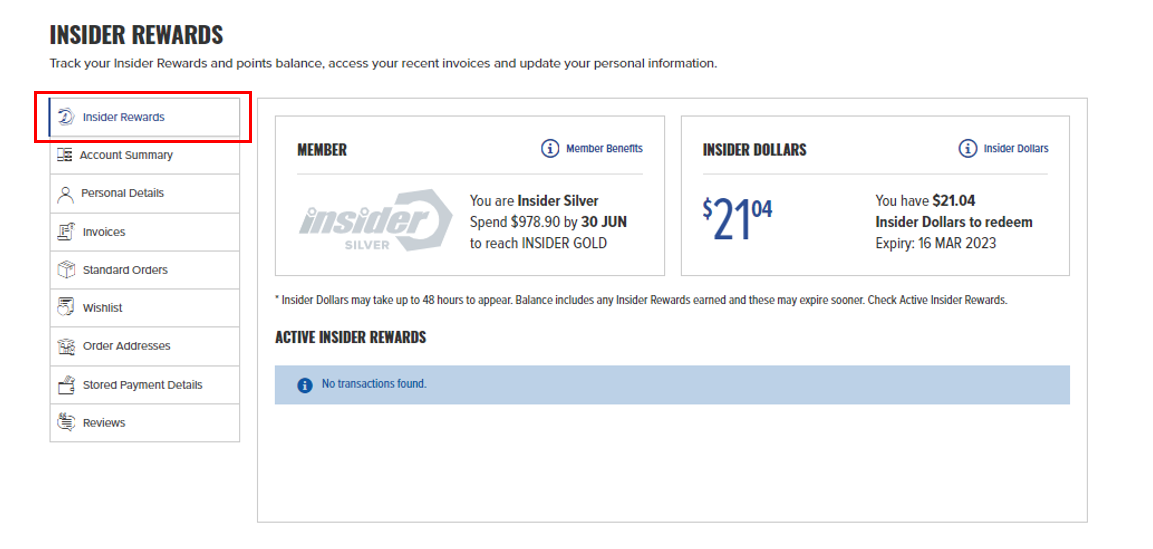
2. ADD YOUR ITEMS TO YOUR CART
On the checkout page, you will be shown the amount of Insider Dollars available for you to redeem under ‘How would you like to receive your order?’. Select the drop down menu and enter the amount of Insider Dollars you would like to redeem, otherwise you can select to redeem all available Insider Dollars.
Note - it is only possible to redeem whole dollars at a time. If you do not have any Insider Dollars to use, you will not see the option at check-out.
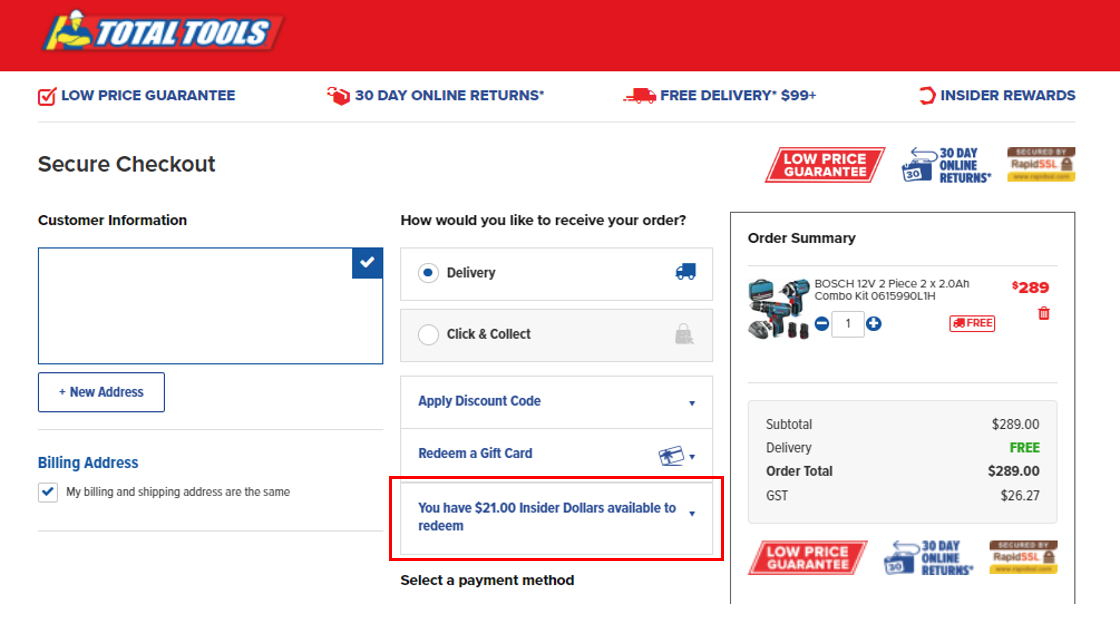
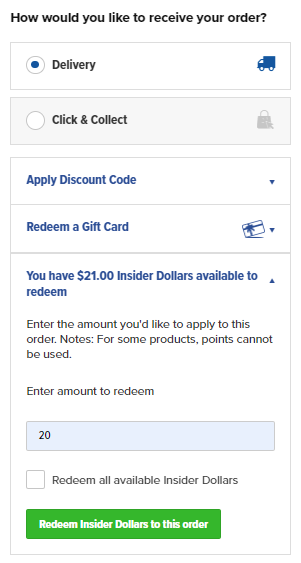
3. ONCE INSIDER DOLLARS HAVE BEEN APPLIED
The total value of the order will be recalculated. If you change your mind before the order is processed, you can simply select ‘Remove Insider Dollars redeemed’ for the redemption value to be removed.
Please be aware that you cannot redeem your Insider Dollars on all products in our range.
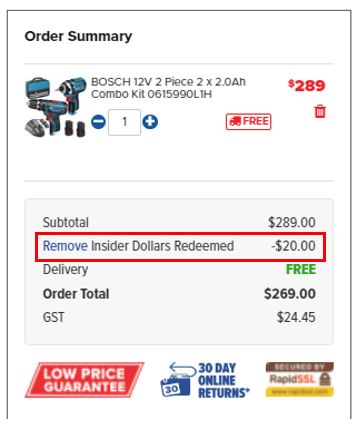
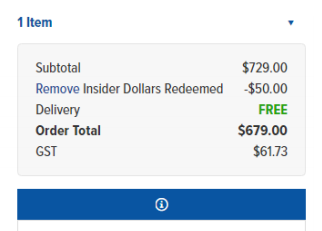
4. ONCE THE ORDER IS PROCESSED
The points will then be deducted from your account once the order is processed and payment is complete.
If the Insider Dollars are not deducted from the total value, please contact our team immediately and we can work to amend the order.
REFUNDS
If an online order is refunded, the Insider Dollars will automatically be credited back onto your Insider account.
If you have any further queries, please contact Insider Rewards via customer care.